However, times change, and the move to Plasma 5 left KDE audio players in the proverbial dust. Amarok went dormant, as did all of the others that were lesser-known then and now. Many simply went by the wayside and left to bit-rot. In the land of seemingly infinite audio players on other desktops, like Gnome, KDE was sorely lacking. But just as The sun also rises, here comes a wave of new audio players for our beloved Plasma desktops. And in one case, namely Amarok, a rebirth is happening as we speak. But that conversation is for a different day and a different article. Today, we are taking a look at Elisa Music Player version 0.1 that was released a few days ago.
While being specifically made for the KDE Plasma desktop, the project's webpage makes it clear that this music player aims to be cross-platform as well, working on Windows and Android as well as any particular Linux flavor. In line with KDE's privacy goals, user privacy is one of the cornerstones of Elisa music player. Many audio solutions out there rely on "phoning home" for an awful lot of things. In my own experience using Plex Media's music player for example, deep integration into the web is so intertwined that even to play my own audio collection on my own LAN requires an internet connection or a whole lot of brute force trying to get around it. And while I like Plex, something that respects my privacy as well as giving me access to the features I want is something that I will most certainly take note of.
Using Elisa
Elisa aims to be simple, as in literally just firing it up and using it. Anything else is a bonus and will be there as long as it does not detract from ease-of-use or contribute to the overall instability of the application. Having said all that, the interface is rather elegant and looks right at home in KDE Plasma. Of course being built with Qt, this only makes sense. Still, we can all appreciate a clean, simple UI design that's also fast and responsive.
 |
| Elisa Music Player on first run |
If you have music files in your home directory, Elisa should just find them and load them in the UI automatically at startup. I will take pause here to note that the initial import of my collection - which happens automatically on start-up - took only around 30 seconds for my test of about 1,500 tracks. Not bad! All of my files are fully tagged and I had no problem displaying the appropriate information in the default view.
There's only one button on the application menu and that is to configure Elisa, where we'll note that the only option is to add a new path to a music collection. My music collection is on my LAN on a media server, and pointing Elisa to it certainly was not a problem.
One really cool aspect of Elisa is that the theme of the player seems to be dependent on the album cover art. I can't be certain how it works, but the theme seems to change in playing tracks from one album to another. Hopefully, I'll be able to find out more about this assumed feature, as it makes Elisa look great on the desktop and is a nice touch!
 |
| Elisa's theme changing to red based on the album cover chosen |
 |
| And here, it's black and gray |
Clicking the down arrow in the center (main) panel brings up a search box that allows you to search by name, artist, etc., and is quite easy to use. Playlists are extremely easy to create and load /save simply by enqueuing various songs which will place them in the "now playing" panel. Clicking the down arrow icon at the bottom will allow you to save the playlist. Easy, straightforward stuff.
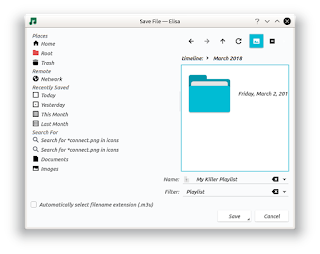 |
| Saving a playlist in Elisa |
Ksysgaurd shows Elisa using less than 200k of RAM, with most of that memory of the shared variety. So I can confirm it's definitely not a resource hog.
One niggle I found was not finding a way to sort my albums, and not being able to tell how the order of listing them was chosen. They don't seem to be alphabetically-listed, and no other pattern was easily apparent. Hopefully this gets fixed in a subsequent upgrade.
Conclusion
Elisa aims to be a simple, straightforward, and have all the main features one would need in a music player, and to that extent it definitely succeeds. While not throwing everything and the kitchen sink at the user like some other audio applications do, Elisa plays your songs and allows you to create playlists, as well as rate them and some other basic features, and does it solidly.
It is also worth noting that as of today Elisa is the only full-fledged Plasma 5 KDE music player that exists at this time. Others, namely Babe and Amarok, are awaiting polish up to an actual Plasma 5 release but have not officially done so yet.
The ability to use Elisa both on various platforms as well as across your network means that it is a very versatile application that looks good and plays your music just fine.
Elisa is already in the Neon repositories, and likely coming to your distro soon, if not there already. It's also available as an Flatpak, obtainable from the project's homepage.
Definitely worth a look.
Links:
- Elisa Homepage
- Flatpak download
</K*Digest!>


No comments:
Post a Comment